The base layout of your box is determined by the view you create.
To create OR edit a view:
1) Click on the Administration tab  .
.
2) Click Views  .
.
3) In Box Type properties, click the gear icon to edit the box layout ![]() .
.
4) In the Box edit mode, select the green Add button and the appropriate field, text box, symbol or block.
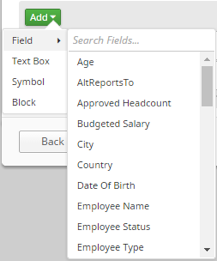
Note: You can copy fields to other box types with the Copy To button.