Example using Chrome:
- Navigate to your “public” company website.
The website must be public so the site is accessible to the application. - Right-click on your company logo and select Copy image address.
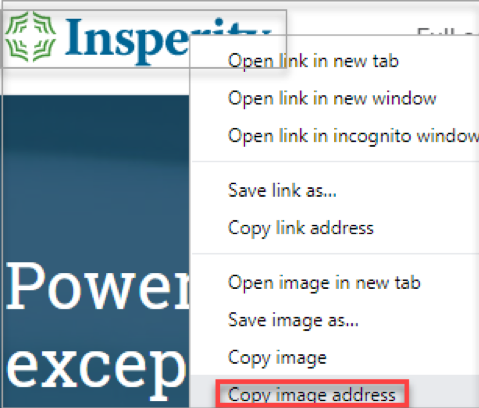
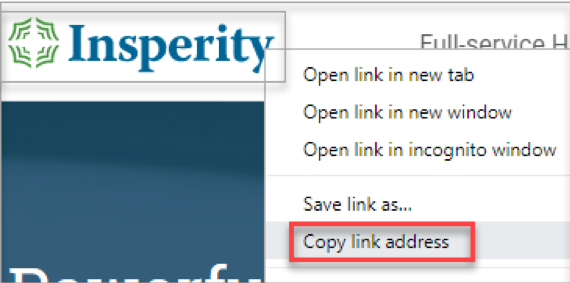
- Inside the application, navigate to Administration
 .
. - Click the pencil at the top right to Edit Organization
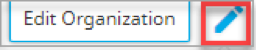 .
. - select Edit Your Logo from the dropdown
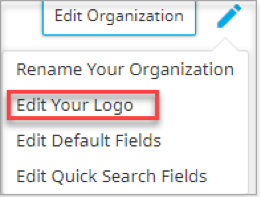
- Click Upload from URL
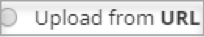 , Paste the copied URL.
, Paste the copied URL. - Click Save.
Note: You must change http:// to https://.