Employee data is controlled by the datasheet. The application supports .xlsx, .xls, .csv and .txt file formats.
- Update your employee data sheet and save the file in a location you have access to.
- Click the Gear icon
 located in the upper left to navigate to the Administration section.
located in the upper left to navigate to the Administration section. - Click the Update Data button
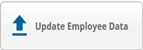 and browse for your file. Click Save to refresh your employee data.
and browse for your file. Click Save to refresh your employee data. - Click the Workspace icon
 in the upper left to navigate to the org chart. Confirm that your changes are visible.
in the upper left to navigate to the org chart. Confirm that your changes are visible.
Note: Additional information is available in the Quick Start. The Quick Start is in the Resource Center at the bottom of the Administration section.